Rules and Procedures
Student Handbook
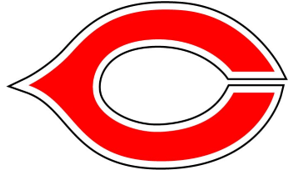
White Salmon Valley School District Responsible User Agreement Continued
The purpose of the White Salmon Valley School District Responsible Use Policy (RUP) is to provide guidelines, rules, and the code of conduct for the use of electronic devices, technology resources and the WSVSD network. These procedures are written to support policies 3245 & 2022 and to promote positive and effective digital citizenship among students.
WSVSD Responsible Use Policy
Email
The WSVSD may provide users with email accounts for the purpose of school-related communication. Availability and use may be restricted based on school policies and a student’s age or grade. Users should not send personal information; should not attempt to open files or follow links from unknown or untrusted origin; should use appropriate language; and should only communicate with other people as allowed by the district policy or the teacher.
Email usage may be monitored and archived.
K-8 students will be issued a whitesalmonschools.org student account that can only send and receive email with other users within the whitesalmonschools.org domain.
9-12 students will be issued a whitesalmonschools.org account with the ability to email outside of the whitesalmonschools.org domain. This will allow students to communicate/collaborate with peer mentors, colleges and apply for scholarships.
School-Issued Devices
WSVSD is a 1:1 district and will provide users with electronic devices (e.g. chromebooks, tablets) to promote learning both inside and outside the classroom. Users should abide by the same responsible use policies when using school devices off the school network as on the school network. Students need to use their school issued device while at school and not a personally owned device for school purposes. (e.g. laptops, tablets, Chromebook)
WSVSD is a 1:1 district and will provide users with electronic devices (e.g. chromebooks, tablets) to promote learning both inside and outside the classroom. Users should abide by the same responsible use policies when using school devices off the school network as on the school network. Students need to use their school issued device while at school and not a personally owned device for school purposes. (e.g. laptops, tablets, Chromebook)
Student Care of the Chromebook
Chromebooks have a warranty to cover accidental damage. Accidental dropping is covered, throwing on the floor is not.
Chromebooks that are issued with a protective cover must have the cover on them at all times. Removing the cover voids the warranty.
Students are responsible for the general care of the Chromebook they have been issued by the school. Students with Chromebooks that are broken or fail to work properly must take the device to the office as soon as possible so they can be taken care of properly and in a timely manner.
Students should never leave their Chromebooks unattended. All Chromebooks are the property of White Salmon Valley Schools and as such may be inspected at any time.
All Chromebooks will be labeled with a tag. The tags may not be modified or tampered with in any way.
Chromebooks that are being returned to carts must be plugged in to charge using the appropriate power cord.
General Precautions
No food or drink should be next to Chromebooks.
Cords, cables, and removable storage devices (e.g. thumb drives) must be inserted carefully into appropriate ports on the Chromebook.
Chromebooks must remain free of any writing, drawing, stickers, and labels. Unless otherwise approved by the Technology Department
Heavy objects should never be placed on top of Chromebooks.
Chromebooks should never be loaned to another student or individual during the school day or otherwise.
Do not decorate your Chromebook. No stickers or other like items are to be placed on Chromebooks. Failure to follow this could result in privileges being revoked.
If a power cord has been checked out to you with your Chromebook, you are responsible for charging your device and keeping track of your cord.
Carrying Chromebooks
Always transport Chromebooks with care.
Students should carry Chromebooks with the cover closed if they need to carry the Chromebook anywhere inside or outside of the classroom during instructional time.
Never lift a Chromebook by the screen.
Never carry a Chromebook with the screen open.
Opening the Chromebook
Open the Chromebook only when it is resting on a flat surface such as a table or desk.
To open the Chromebook, use one hand to hold the keyboard against the table. Use the other hand to open the screen by grasping the screen’s edge (in the middle) and gently moving the screen to the open position.
The hinge of the screen will only allow the screen to be open to a slight angle. Do not attempt to open the screen beyond this stopping point as the screen will break if forced.
Personally-Owned Devices
In accordance with district policies and procedures, (policy 3245) students may use their own personal electronic devices(e.g. cell phone) in a manner that does not pose a threat to academic integrity, disrupts the learning environment or violates the privacy of others. School staff will retain the final authority in deciding when and how students may use personal electronic devices on school grounds and during the school day. Use of personally owned devices on the school network may be monitored and subject to the policies on this agreement. Students are responsible for devices they bring to school or school sponsored events. The district shall not be responsible for loss, theft or destruction of devices brought onto school property.
Security
Passwords are the first level of security for a user account. System logins and accounts are to be used only by the authorized owner of the account for authorized district purposes. Students are responsible for all activity on their account and must not share their account password. The following procedures are designed to safeguard network user accounts:
All users must be positively identified, by using a user ID and password, prior to being able to use any network or information resource.
Change passwords according to district policy;
Users are prohibited from using a user ID that is assigned to another user
Users must log off or lock their computer when leaving it unattended for any period of time
Users are prohibited from using an anonymous or guest user account
Do not insert passwords into e-mail or other communications;
If you write down your user account password, keep it in a secure location;
Do not store passwords in a file without encryption;
Do not use the “remember password” feature of Internet browsers
Users are expected to take reasonable safeguards against the transmission of security threats over the school network. This includes not opening or distributing infected files or programs and not opening files or programs of unknown or untrusted origin. If you believe a computer or mobile device you are using might be infected with a virus, please alert IT staff. Do not attempt to remove the virus yourself or download any programs to help remove the virus.
Downloads
Users should not download, attempt to download, or run executable programs over the school network or onto school resources without express permission from IT staff. You may be able to download other file types, such as images or videos. For the security of our network, download such files only from reputable sites, and only for educational purposes.
Netiquette
Netiquette is a term that describes proper online behavior.
Users should always use the Internet, network resources, and online sites in a courteous and respectful manner.
Users should also recognize that among the valuable content online is unverified, incorrect, or inappropriate content. Users should use trusted sources when conducting research.
Users should also remember not to post anything online that they wouldn’t want parents, teachers, or future colleges or employers to see. Once something is online, it’s out there—and can sometimes be shared and spread in ways you never intended.
Ownership of Work
All work completed by students as part of the regular instructional program is owned by the student as soon as it is created, unless such work is created while the student is acting as an employee of the school system or unless such work has been paid for under a written agreement with the school system. Staff members must obtain a student’s permission prior to distributing his/her work to parties outside WSVSD.
Personal Safety
If you see a message, comment, image, or anything else online that makes you concerned for your personal safety, bring it to the attention of an adult (teacher or staff if you’re at school; parent if you’re using the device at home) immediately.
Users should never share personal information about themselves or another individual, including phone number, address, social security number, birthday, or financial information over the Internet without adult permission.
Users should recognize that communicating over the Internet brings anonymity and associated risks, and should carefully safeguard the personal information of themselves and others.
Users should never agree to meet someone they meet online in real life without parental permission.
Users may not post student pictures or names on any public class, school or district website unless the appropriate permission has been obtained according to district policy; and
If users encounter dangerous or inappropriate information or messages, they should notify the appropriate school authorities immediately.
Bullying
Bullying will not be tolerated. Harassing, flaming, impersonating, outing, tricking and cyberstalking are all examples of cyberbullying. Don’t be mean. Don’t send emails or post comments with the intent of scaring, hurting, or intimidating someone else. Engaging in these behaviors, or any online activities intended to harm (physically or emotionally) another person, will result in disciplinary action and loss of privileges. In some cases, cyberbullying can be a crime. Remember that your activities are monitored and retained.
Limitation of Liability
The district will not be responsible for any damages suffered by any user, including but not limited to, loss of data resulting from delays, non-deliveries, misdeliveries or service interruptions caused by his/her own negligence or any other errors or omissions. The district will not be responsible for unauthorized financial obligations resulting from the use of, or access to, the district’s computer network or the Internet.
