Rules and Procedures
Student Handbook
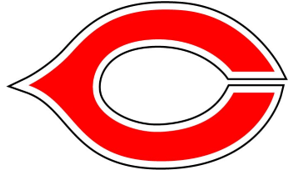
White Salmon Valley School District Responsible User Agreement
The purpose of the White Salmon Valley School District Responsible Use Policy (RUP) is to provide guidelines, rules, and the code of conduct for the use of electronic devices, technology resources and the WSVSD network. These procedures are written to support policies 3245 & 2022 and to promote positive and effective digital citizenship among students.
WSVSD Responsible Use Policy
Users of the district’s electronic resources need to read, understand, and abide by the policies spelled out in this Responsible User Agreement. It outlines the guidelines and behaviors users are expected to follow when using school technologies. All users are expected to use good judgment when using school technologies and to follow the guidelines of this document.
The network is intended for educational purposes
All activity over the network or using district technologies may be monitored and retained
Access to online content via the network will be restricted in accordance with our policies and federal regulations, such as the Children’s Internet Protection Act (CIPA)
Students are expected to follow the same rules for good behavior and respectful conduct online as offline
Misuse of school resources can result in disciplinary action. Law enforcement will be consulted when necessary
We make a reasonable effort to ensure students’ safety and security online, but will not be held accountable for any harm or damages that result from misuse of technologies.
Users of the network or other technologies are expected to alert the Technology Department immediately of any concerns for safety or security
Technologies Covered
WSVSD may provide Internet access, desktop computers, laptops, tablets, video conferencing, online collaboration and more. The district reserves the right to prioritize the use of, and access to, the network. All use of the network must support education and be consistent with the mission of the district. The policies outlined in this document are intended to cover all available technologies, not just those specifically listed.
Student Care of the Chromebook
Chromebooks have a warranty to cover accidental damage. Accidental dropping is covered, throwing on the floor is not.
Chromebooks that are issued with a protective cover must have the cover on them at all times. Removing the cover voids the warranty.
Students are responsible for the general care of the Chromebook they have been issued by the school. Students with Chromebooks that are broken or fail to work properly must take the device to the office as soon as possible so they can be taken care of properly and in a timely manner.
Students should never leave their Chromebooks unattended. All Chromebooks are the property of White Salmon Valley Schools and as such may be inspected at any time.
All Chromebooks will be labeled with a tag. The tags may not be modified or tampered with in any way.
Chromebooks that are being returned to carts must be plugged in to charge using the appropriate power cord.
General Precautions
No food or drink should be next to Chromebooks.
Cords, cables, and removable storage devices (e.g. thumb drives) must be inserted carefully into appropriate ports on the Chromebook.
Chromebooks must remain free of any writing, drawing, stickers, and labels. Unless otherwise approved by the Technology Department
Heavy objects should never be placed on top of Chromebooks.
Chromebooks should never be loaned to another student or individual during the school day or otherwise.
Do not decorate your Chromebook. No stickers or other like items are to be placed on Chromebooks. Failure to follow this could result in privileges being revoked.
If a power cord has been checked out to you with your Chromebook, you are responsible for charging your device and keeping track of your cord.
Carrying Chromebooks
Always transport Chromebooks with care.
Students should carry Chromebooks with the cover closed if they need to carry the Chromebook anywhere inside or outside of the classroom during instructional time.
Never lift a Chromebook by the screen.
Never carry a Chromebook with the screen open.
Opening the Chromebook
Open the Chromebook only when it is resting on a flat surface such as a table or desk.
To open the Chromebook, use one hand to hold the keyboard against the table. Use the other hand to open the screen by grasping the screen’s edge (in the middle) and gently moving the screen to the open position.
The hinge of the screen will only allow the screen to be open to a slight angle. Do not attempt to open the screen beyond this stopping point as the screen will break if forced.
Closing the Chromebook
All students will need to shut down their Chromebook before closing the lid every Friday so the operating system can perform updates. Press and hold the power button until you see a menu to power off or sign out. This needs to become a habit.
Before closing the screen, make sure there is nothing on the keyboard to prevent the full closure of the device. Obstacles on the keyboard could cause broken screens or damaged hinges. (e.g. pens or pencils)
Close the screen only when the Chromebook is resting on a flat surface such as a table or desk. Close the Chromebook using two hands--one at either corner of the screen. Close the screen gently.
Screen Care
The Chromebook screen can be damaged if subjected to heavy objects, rough treatment, some cleaning solvents, and other liquids. The screens are particularly sensitive to damage from excessive pressure.
Do not put pressure on the top of a Chromebook when it is closed.
Do not store a Chromebook with the screen open.
Never lift the Chromebook by the screen. Only clean the screen with a soft, dry microfiber cloth or anti-static cloth.
Web Access & Filtering/Monitoring
WSVSD provides its users with access to the Internet, including web sites, resources, content, and online tools. The district reserves the right to monitor, inspect, copy, review and store without prior notice information about the content and usage of:
User applications and bandwidth utilization
User document files, folders and electronic communications
Web/Internet access
Any and all information transmitted or received in connection with the network
No student should have any expectation of privacy when using the district’s network. The district reserves the right to disclose any electronic messages to law enforcement officials or third parties as appropriate. All documents are subject to the public records disclosure laws of the State of Washington.
Access will be restricted in compliance with the Children’s Internet Protection Act (CIPA) regulations and school policies. Filtering software is used to block or filter access to visual depictions that are obscene and all child pornography in accordance with CIPA.
Users should keep in mind:
Filtering software is not 100 percent effective. While filters make it more difficult for objectionable material to be received or accessed, filters are not a solution in themselves. Every user must take responsibility for his/her use of the network and Internet and avoid objectionable sites;
Any attempts to defeat or bypass the district’s Internet filter or conceal Internet activity are prohibited (e.g., proxies, https, special ports, modifications to district browser settings and any other techniques designed to evade filtering or enable the publication of inappropriate content);
Any attempts to defeat or bypass the district’s Internet filter or conceal Internet activity are prohibited (e.g., proxies, https, special ports, modifications to district browser settings and any other techniques designed to evade filtering or enable the publication of inappropriate content);
The district will provide appropriate adult supervision of Internet use. The first line of defense in controlling access by minors to inappropriate material on the Internet is deliberate and consistent monitoring of student access to district devices;
Users are expected to respect that the web filter is a safety precaution, and should not try to circumvent it when browsing the Web. If a site is blocked and a user believes it shouldn’t be, the user should follow protocol to alert an IT staff member or submit the site for review.
Users are expected to respect that the web filter is a safety precaution, and should not try to circumvent it when browsing the Web. If a site is blocked and a user believes it shouldn’t be, the user should follow protocol to alert an IT staff member or submit the site for review.
